Tip of the Week: Bandwidth Questions
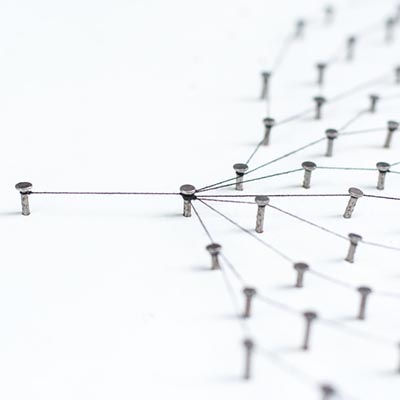
Consider the following question: is your business’ Internet connection feeling a bit sluggish lately? If you haven’t examined your bandwidth since you started your business, then there’s a chance that you aren’t being as productive as you could be if you took a closer look at it. We’ll discuss some ways you can make the […]
Tip of the Week: Adjusting Microsoft Word to Match Your Style

The popularity of Microsoft Word is undeniable, in part because it features preconfigured settings to make it easier for its users. While these settings are useful for most of these users, they might not reflect your business’ use of Word. Fortunately, you can make adjustments to these settings to increase the value that Word can […]
Tip of the Week: 9.0 Pie Brings with It New Features

Over two billion devices in the world run the Android mobile operating system. Most of them that have been purchased in the past year, as well as the ones that have been updated recently, run on the current operating system, Android 9.0 Pie. With this latest mobile operating system, Google has made it clear that […]
Tip of the Week: How to Speed Up a Slow Windows 10 Device
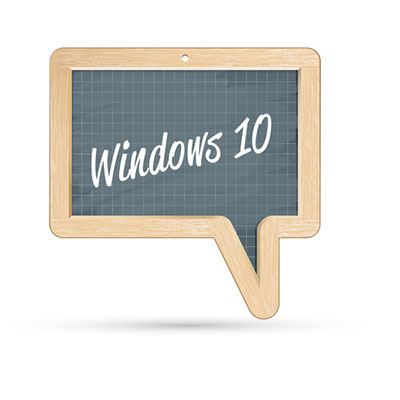
Windows 10 is a remarkable tool. Having said this, it can sometimes seem to slow to a crawl… not the ideal situation when you’re trying to be productive. That’s why we’re devoting this week’s tip to speeding up Windows 10. However, as with any changes you are considering to your computer, you should lean on […]
Tip of the Week: 3 Ways to Optimize Your Time

Time always seems to escape so many of us. What should be easily accomplishable in a morning can easily stretch to the afternoon, for what seems like no reason. The hard truth is, it isn’t time’s fault… it’s our own bad practices. For today’s tip, we’re going over how you can fight these tendencies to […]
Tip of the Week: Simplifying Your Email with Consolidation

How many email accounts do you have? Out of those, how many do you check regularly, and how many different platforms are they on? Too many, and you’re apt to miss something important. That’s why we’re going over how to ensure that your emails are well-organized and accessible from a single source. One Account, Two […]
Tip of the Week: Do Yourself a Favor, Document Your Processes
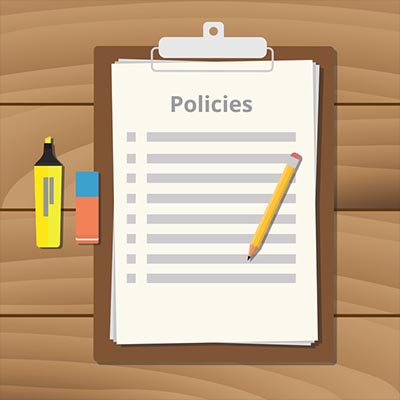
The average business has a lot of internal processes, and these processes are typically pretty concrete: to accomplish this task, follow steps A, B, and C, in that order. However, due to the sheer volume of processes like these, it helps to have these processes documented for the benefit of your future employees… and, if […]
Tip of the Week: 4 Tech Questions, Answered

Have you ever thought about why we use certain techniques to get the most out of our technology? Believe it or not, there is often a rhyme and a reason for why certain tactics are most useful for business technology solutions. We’ll try to get to the bottom of some of the strangest questions you […]
Tip of the Week: Is a Laptop the Best Fit for Your Employees?

In today’s working world, not using technology to work on your tasks can be seen as an oddity. Taking this into account, choosing the device that best suits your office’s work style is an important consideration to make. For this week’s tip, we’ll dive into some of the reasons that you may want to standardize […]
Tip of the Week: Prepare for These Disaster Recovery Challenges?

While it would be nice, not all troubles concerning your data are resolved once a disaster has passed – even if you have a strategy in place. There’s still the matter of having the right strategy, and having it configured correctly. Here, we’ve listed a few considerations you should take regarding your backup (preferably before […]
Tip of the Week: Improve Your Business’ Wi-Fi

For many businesses, a wireless network connection plays a large role in what they do. The people who make your organization work require access to a continuous Internet connection to ensure collaboration can happen with minimal trouble, but it also means that more productivity can happen throughout the workday on your employees’ terms. Therefore, the […]
Tip of the Week: Locating a Misplaced Smartphone

The great thing about smartphones, in a business sense, is how portable they are – you can literally be productive almost anywhere. Unfortunately, this also means that they can be lost almost anywhere. Luckily, there just so happens to be a feature built into Android that can help you find yours. The Stakes Are High […]
Tip of the Week: 4 Really Simple Tips for the Computer Novice

If you work with a computer, you know that if you can find shortcuts, you use them. Not only do they help you be more productive by making your tasks easier to complete, they can actually help you be MORE effective at completing those tasks. Today, we have four simple tips that can help you […]
Tip of the Week: How to Replicate and Relocate Text Easily
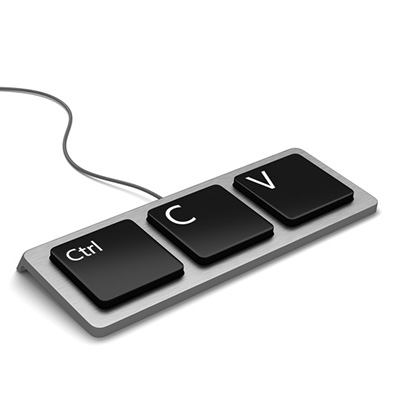
Sometimes, things are written in the wrong place. Fortunately, there are means of moving them if they happened to be written using a computer. These processes are relatively very simple and are so commonly used that the shortcuts are right next to each other on the keyboard. For today’s tip, we’ll review how you can […]
Tip of the Week: Three Pro Business Tips
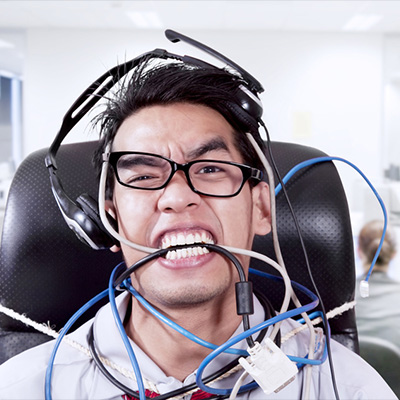
While running a business can be quite rewarding on a professional level, it can be extremely challenging, with countless obstacles to overcome–particularly in regard to technology and its management. Thankfully, there are ways your business can minimize the pain of managing technology. Here are just a few of them. Be Prepared to Lose Power Electricity […]
Tip of the Week: Using Templates in Evernote

The note-taking application Evernote is a favorite of many users, as it allows them to keep extensive notes in an organized fashion. Its true utility goes beyond that of a digital scratch pad, however, as it has additional features that offer much more. For this week’s tip, we’ll review one particularly useful feature: templates. What […]
Tip of the Week: 5 Windows Tricks

The Windows 10 operating system is the most common operating system for business use, which is what makes it surprising that so few know how to adjust its appearance to suit their preferences. For this week’s tip, we’ll go over a few ways to adjust what you’re seeing and/or looking at for maximum productivity. Quicker […]
Tip of the Week: 5 Tricks to Using Windows

There’s a lot more to the Windows operating system than first meets the eye, especially where handy shortcuts are concerned. Today, we’ll cover five of the shortcuts baked into Windows that may be beneficial to your productivity. Rename File Every so often, you will discover that the name of a document isn’t entirely accurate anymore. […]
Tip of the Week: Avoiding Scams

Uh oh. One of your employees sat down at their workstation and was presented with a pop-up telling them that Microsoft has detected a fatal issue with their workstation, and if they don’t let someone remote in to fix it, all of their data will be lost. This could be a serious problem… especially if […]
Tip of the Week: Cloud Software for File Sharing

Businesses have a lot to gain by personal file storage and sharing, but then again, so does the individual user. After all, even the most ambitious business owner has a personal life and people to share information with. How can you share files with people without leaving them vulnerable to data theft and worse? Here […]
