Tip of the Week: How to Set Your Browser to Automatically Refresh Itself

Have you ever been in a situation where you have to continuously hit the refresh button in your browser? Maybe you’re waiting for an online sale to go live, or you’re waiting on an online forum for a critical response. Or, maybe you’re just waiting for an important email. Either way, manually refreshing your browser […]
Tip of the Week: 3 Ways to Be Productive When Your Internet Connection Fails

Modern businesses are reliant on certain parts of their infrastructure to keep operations functioning. For example, if your building’s electricity were to go down, what would you do? What about if you lost Internet access? Would your business be able to keep your employees busy, or would the downtime experienced be enough to cause panic? […]
Tip of the Week: How to Know When Your Technology Needs to Be Replaced

Your business takes advantage of several different types of technology every day, but there comes a time when your tech needs to either be upgraded or replaced with better tools. This is part of the natural order of things; no technology solution can (or should) last forever, but if you don’t catch issues before they […]
Tip of the Week: 4 Google Chromecast Features that May Surprise You

Google is known for coming up with fun new technologies that change the way society consumes entertainment and performs their day-to-day responsibilities. One of Google’s best new gadgets is the Google Chromecast, which can change the way you view media and share content while both at home and in the office. Google’s Chromecast is a […]
Tip of the Week: How to Make an Animated Image From Your Favorite YouTube Video

GIFs. What are they? If you’ve spent any time perusing the Internet, you’ve definitely come across a GIF or two. Essentially, a GIF (Graphics Interchange Format) is an animated picture that loops a few seconds of a video clip (without playing any audio). In addition to GIFs being fun, they can serve as a great […]
Tip of the Week: How to Access Multiple Gmail Accounts On Your Android Device

If you have an Android smartphone, you know that the device is closely tied to your own personal Google account. As such, in order to get the most out of your Android device, you should take advantage of its seamless functionality with Google applications. This includes making sure that your Gmail account is properly set […]
Tip of the Week: 7 Tips to Extend the Life of Your Android’s Battery

One experience shared by every mobile device user is batteries losing power faster than they’d like. Until someone invents a battery that never again needs to be recharged, this struggle will always be real. Here are seven ways to make your mobile device’s battery last longer. Dim Your ScreenGo to Settings > Display and toggle […]
Tip of the Week: 4 Social Taboos Smartphone Users Should Never Break

Cellphone etiquette goes hand-in-hand with common sense. Here are four cellphone etiquette tips that every device owner should know. Don’t Use Your Phone During MealtimeMealtime is a social time for pretty much every culture around the globe. During this time, it’s expected that you are fully present and engaged in conversation–which is super hard to […]
Tip of the Week: 4 Common Email Mistakes and How to Avoid Them

Email is a staple in offices around the world, but many organizations are finding it easier than ever to make simple mistakes that can be easily avoided with proper training procedures. It’s a best practice to ensure that your team is adequately trained on how to efficiently use your chosen email client to its maximum […]
Tip of the Week: How to Save Your Keyboard After Spilling Your Drink On It

You know that you shouldn’t keep a beverage near your computer, but how good are you at actually abiding by this best practice? Due to the busyness of our modern lives, it’s likely that most office workers eat more meals at their computer than away from it. Inevitably, this will lead to a drink spilt […]
Tip of the Week: My Company Device Has Been Lost or Stolen, Now What?

Mobile devices are one of the hottest items for thieves to target. According to reports from Consumer Reports and LoJack, 2013 saw the theft of two million laptops and three million handsets. What this means for you is that having your mobile device stolen is probably a lot more likely than you would think. The […]
Tip of the Week: Sharing Files Between 2 PCs is as Easy as Dragging and Dropping

What’s the best way to share files between your different personal devices and computers? It turns out that you can share files over your home’s network, and you don’t have to be an IT technician to do it. To be sure, there are many different ways to share files between your different devices. You can […]
Tip of the Week: Try the 52-17 Rule to Get the Most Productivity Out of Your Workday

There are countless ways to boost your productivity in the office… at least, that’s what the Internet says. How do you separate the productivity champs from the chumps? It’s simple, really; just look for the tried and true methods that have been backed by thorough research. One such study, performed by Julia Gifford of Draugiem […]
Tip of the Week: How to Take Back Your Android Device from Bloatware

Smartphones are filled with all sorts of nifty apps. In fact, some of the most useful applications come pre installed on the device. However, not all apps are worth your time. These unwanted applications are called “bloatware,” and can impede the device’s ability to perform to your specifications. Bloatware is not only annoying, but it […]
Tip of the Week: Use This Security Checklist to Protect Your Network

As a business professional, you have a responsibility to ensure that your company’s network and data is protected from hacking attacks. It can be difficult to remember to take all of the necessary precautions, but with our help, you can easily outline all of the measures that should be taken to maximize security for corporate […]
Tip of the Week: How to Prevent Lollipop’s Bug From Breaking Your Alarm Clock
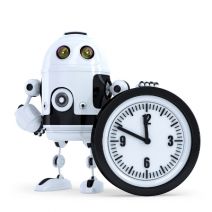
If you own an Android device, you’re no-doubt aware that Google issued an upgrade to Android’s OS not too long ago. This update, dubbed Android 5.0 Lollipop, presents several aesthetic upgrades to devices which were running a previous Android OS. However, there were also some functionality changes, a few of which were less than desired; […]
Tip of the Week: Keep Your Employees By Keeping them Engaged

As far as you’re concerned, managing a business is a highly engaging job. However, your staff might feel differently about their jobs. According to a recent study by Deloitte Global Human Capital Trends, only 13 percent of employees are legitimately engaged in their work. A disengaged worker is a serious problem for any workplace. Obviously, […]
Tip of the Week: See What’s Taking Up All of Your Google Drive Storage

Heavy users of Google Drive may experience the issue of running low on storage space. The easiest way to resolve this problem is to give Google money and upgrade your account. Before taking this step, there are a few tricks you can do to free up Google Drive space by locating and getting rid of […]
Tip of the Week: 4 Ways to Cut Down On Your Mobile Data Usage

As the world pushes toward a more mobile era, so too does the workplace embrace Bring Your Own Device (BYOD) with open arms. As such, workers will need some type of network connection in order to access mission-critical corporate data. Therefore, if they can’t connect to a WiFi network, they’ll default to their cell provider’s […]
Tip of the Week: 5 Ways to Dramatically Reduce Workplace Stress

“Work smarter, not harder.” When you’re at your wit’s end, it’s annoying to be told this by a relaxed, know-it-all coworker. However, this productivity axiom holds up. Following this rule will allow you to get much more done, in a much shorter amount of time, and in a much more relaxed manner. Here are five […]
