Tip of the Week: Working with PDF Files

Portable Document Format files (better known as PDFs) have become incredibly common as a means to save documents in a constant and consistent format that can be viewed on just about any device. They also allow users to make some simple changes to make it even easier to review the data they contain. Here, we’ll […]
Tip of the Week: How to Utilize Your Business’ Email

Email seems to be a pretty basic workplace tool, but like any tool, there are many ways to use it. From sending emails to managing tasks and messages from your inbox, let’s discuss a few tips and best practices to help you use your email like a true professional. Properly Managing Your Email Like a […]
Tip of the Week: Enabling Smart Compose on Gmail for Android
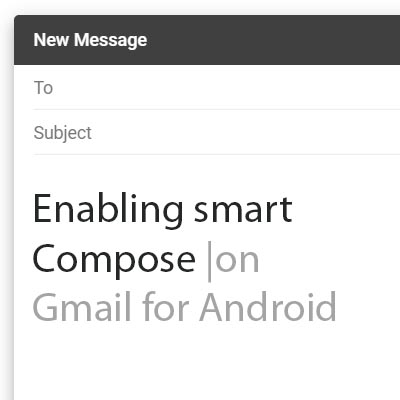
As we have opened our lives to technologies like machine learning and artificial intelligence, it would seem that the beneficial predictions made in science fiction are more likely to become fact. Many of these technologies have actually manifested in some of the smallest, but most useful, ways. For this week’s tip, we’ll learn how to […]
How to Use YouTube’s Full Capabilities for Your Business

We all know how to use YouTube… find video, click video, watch video. Simple, right? Sure – if you want to limit how you can leverage it to your business’ advantage. Here, we’ve assembled a few features that you can use to make YouTube a better resource for your business. First Up: YouTube’s Keyboard Shortcuts […]
Tip of the Week: 4 Tech Questions, Answered

Have you ever thought about why we use certain techniques to get the most out of our technology? Believe it or not, there is often a rhyme and a reason for why certain tactics are most useful for business technology solutions. We’ll try to get to the bottom of some of the strangest questions you […]
How to Get the Right Cloud Solution for Your Business
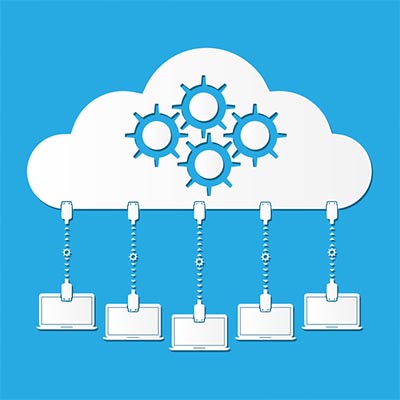
As technology has become a greater part of today’s working environment, the need for a business to have somewhere to procure the requisite devices from has increased. This is why many businesses serve as vendors, the go-between for the producers of these devices and the businesses looking to purchase them. For obvious reasons, these vendors […]
Tip of the Week: 4 Really Simple Tips for the Computer Novice

If you work with a computer, you know that if you can find shortcuts, you use them. Not only do they help you be more productive by making your tasks easier to complete, they can actually help you be MORE effective at completing those tasks. Today, we have four simple tips that can help you […]
Tip of the Week: How to Replicate and Relocate Text Easily
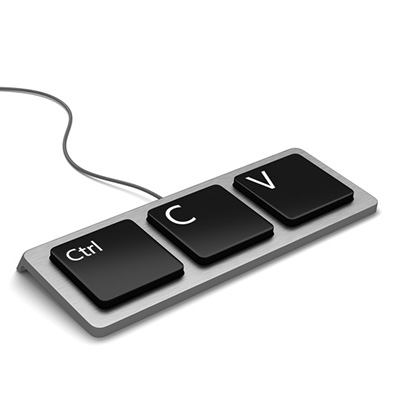
Sometimes, things are written in the wrong place. Fortunately, there are means of moving them if they happened to be written using a computer. These processes are relatively very simple and are so commonly used that the shortcuts are right next to each other on the keyboard. For today’s tip, we’ll review how you can […]
Tip of the Week: Three Pro Business Tips
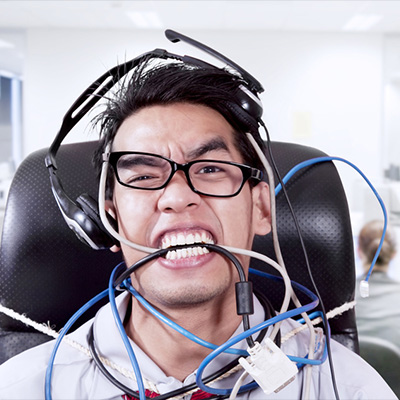
While running a business can be quite rewarding on a professional level, it can be extremely challenging, with countless obstacles to overcome–particularly in regard to technology and its management. Thankfully, there are ways your business can minimize the pain of managing technology. Here are just a few of them. Be Prepared to Lose Power Electricity […]
Tip of the Week: Using Templates in Evernote

The note-taking application Evernote is a favorite of many users, as it allows them to keep extensive notes in an organized fashion. Its true utility goes beyond that of a digital scratch pad, however, as it has additional features that offer much more. For this week’s tip, we’ll review one particularly useful feature: templates. What […]
Know Your Tech: Breadcrumbs
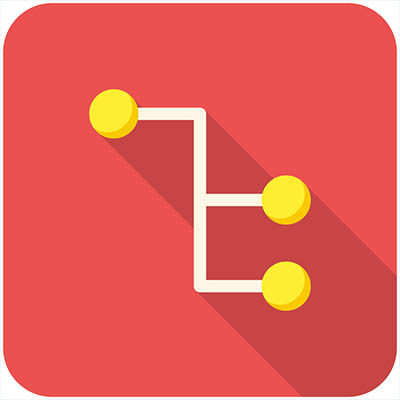
A trail of breadcrumbs can be a useful thing, whether you’re using it like Hansel and Gretel to find their way back home, or you’re using it in computing to find your way back to a page you were previously on. Today’s tech term is dedicated to the latter. What is Breadcrumb Navigation? As per […]
The Best Way to Approach Data Backup

All businesses hope that they’ll never have to use their data backup and disaster recovery plan, but the point stands that each business should have one, just in case of a worst-case scenario. For a small business with a limited budget, the prospect of investing in a solution they might never need is daunting. To […]
Tip of the Week: How to Transfer Apps to a New Phone

There is little that is more satisfying than obtaining a new phone. However, this sense of satisfaction is often undermined by the need to get your applications and data to ensure that your new device has everything you normally use installed. For this week’s tip, we’ll go over a method of making this process easier […]
Tip of the Week: Using Your Smartphone More Effectively in Five Ways

It’s getting to the point where most people have a smartphone, even if they shouldn’t necessarily have one. If you go all-in on a device like this to boost your productivity and efficiency, then you know how difficult it can be at times. We’re here to provide you with some tips to help you better […]
Tip of the Week: Drag and Drop Between Android and Windows
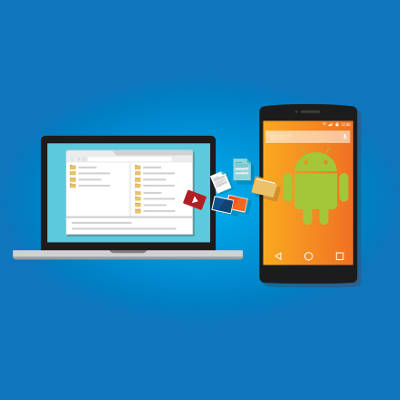
Smartphones have proven to be excellent devices for enhancing an employee’s ability to be productive while mobile. However, this approach often means that company work is now on an employee’s mobile device, instead of on your network. This issue can be easily resolved if the mobile device in question runs the Android OS. We’ll go […]
Tip of the Week: 10 Technology Practices To Improve Business As Usual

In a business, some jobs belong to certain people: managers make sure that work is done when it needs to be, human resources make sure the workforce is accounted for, and so on. However, some jobs belong to everyone in the modern workplace who works with technology, For our tip of the week, we’ll go […]
Tip of the Week: How to Use Tabs to Their Full Potential

Tabbed browsing–it’s so commonplace that some might not even think about what it was like to use the Internet before tabs became a thing. Believe it or not, even this seemingly simple feature has a lot of depth to it. There are all sorts of tips and tricks that you can use to better use […]
Tip of the Week: 2 Free Tools That Will Read Your Text for You
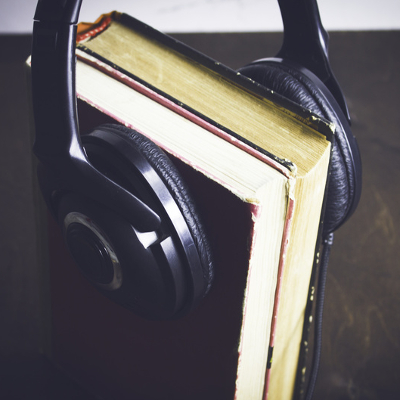
For the busy business owner, audiobooks are a godsend. They’re the perfect way to intake information while performing a must-do task that doesn’t require you to think, like commuting or folding laundry. But what’s an audiobook aficionado to do if they’ve got a book or document that they want to listen to that hasn’t been […]
Tip of the Week: 4 Social Taboos Smartphone Users Should Never Break

Cellphone etiquette goes hand-in-hand with common sense. Here are four cellphone etiquette tips that every device owner should know. Don’t Use Your Phone During MealtimeMealtime is a social time for pretty much every culture around the globe. During this time, it’s expected that you are fully present and engaged in conversation–which is super hard to […]
Tip of the Week: How to Save Your Keyboard After Spilling Your Drink On It

You know that you shouldn’t keep a beverage near your computer, but how good are you at actually abiding by this best practice? Due to the busyness of our modern lives, it’s likely that most office workers eat more meals at their computer than away from it. Inevitably, this will lead to a drink spilt […]

