Tip of the Week: Placing Your Router in the Ideal Spot

Whether in the home or office, getting work done nowadays is very reliant on a reliable Wi-Fi signal. This makes it important to have your router placed in the right spot. Let’s go over a few best practices so that you can set up your router in a place where it does you the most […]
Tip of the Week: Take the Strain Off Your Eyes with Dark Mode

Sometimes the last thing you want to do is stare at a bright computer screen and have the white glare bother your eyes. While we know that staying away from computers and devices is particularly hard, especially in the office environment, a dark mode option can make your device easier to tolerate for extended periods […]
Tip of the Week: Zipping and Unzipping Files
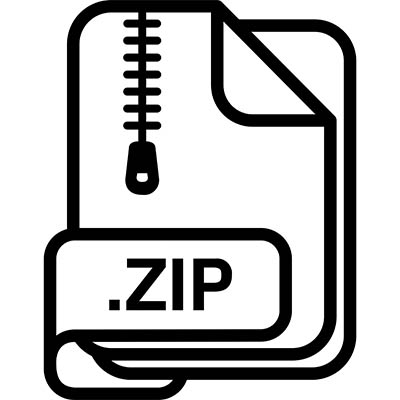
Large files like videos aren’t exactly the ideal attachments for something like an email. There are also cases where you have to send multiple files, some of which may be large, attached to an email, but when the files are too large, this just won’t work. Thankfully, there are some ways around this, one of […]
Tip of the Week: A Short Guide to Microsoft Word Shortcuts

Most companies utilize a word processor of some sort, and one of the most powerful and dynamic (not to mention commonplace) is Microsoft Word. If you want to get the most out of this great solution, we’ve got your back. Stay tuned for a quick look at some of the most commonly used keyboard shortcuts […]
Tip of the Week: The Best Practices of Adding People to Emails
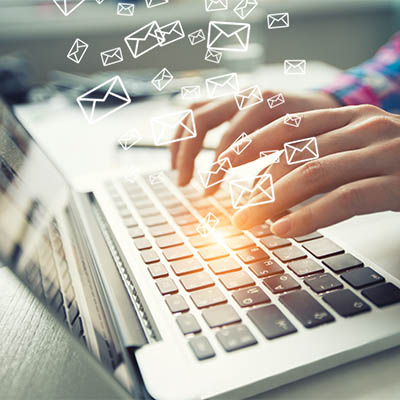
Whenever you go to send an email, you might glance at the CC and BCC fields and wonder what they are used for, or perhaps you are an avid user of both. Well, let’s take a look at what CC and BCC are supposed to be used for and whether or not you actually use […]
Tip of the Week: Take a Screenshot in Windows 10
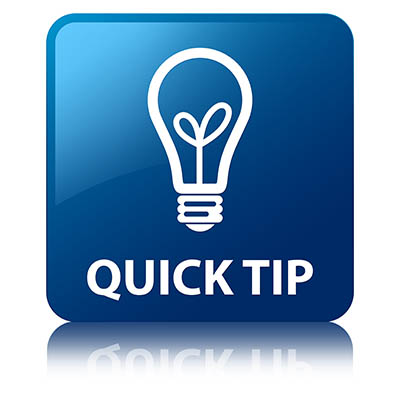
There is one key on the keyboard that might seem a little odd: PrtSc. It’s not immediately obvious what this key does or why you would want to use it, but we assure you that it is an extremely helpful keyboard shortcut once you understand how it works and why you might want to try […]
Tip of the Week: How to Improve Productivity by Identifying Distractions

For all the time we spend promoting productivity-enhancing technologies, we’d be remiss if we didn’t address the source of quite a bit of inefficiency: the user. People get distracted from their tasks all the time and the bounceback rates from these distractions aren’t great. Let’s go over a few tips that you and your team […]
Tip of the Week: Is Browser-Based Password Management Safe to Use?
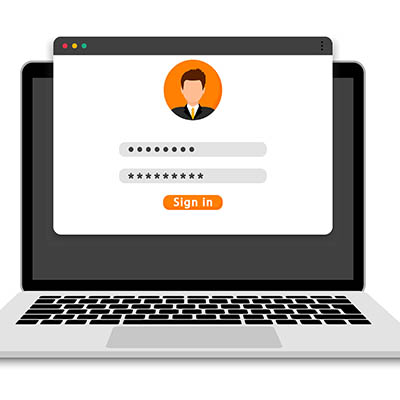
Passwords are quite literally everywhere nowadays. With so much of modern life now controlled or held within user accounts, keeping your passwords both secure and straight in your head is crucial. Many web browsers now offer some built-in password management utility to help make this process more convenient for the user, but is this option […]
Tip of the Week: The Letters of the Alphabet, in Windows Shortcuts
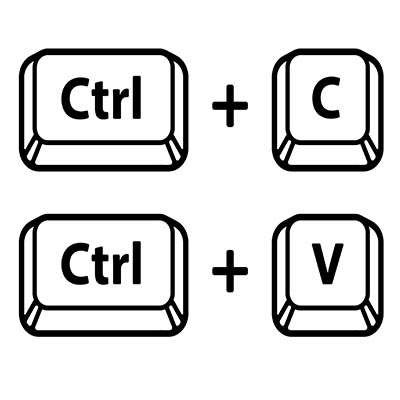
The Windows operating system comes with more than its fair share of capabilities, many of which are accessible through the appropriate keyboard shortcut. Because remembering so many would be a challenge for some (and impossible for most) we’ve put together a list of those associated with the letters found on the keyboard, with a few […]
Tip of the Week: Designing an Effective Work-from-Home Workstation

Working from home has made it clear to many that they weren’t prepared to do so—not by a long shot. In addition to the many other stresses that came with these challenging times, the lack of a sufficient and proper workspace has proved to have its impacts on the human body. To perhaps help remedy […]
Tip of the Week: Stop the Spying Webcam

Have you ever been using your computer and you realize the operational indicator light next to your webcam is activated, only to realize that you never closed the video conference you were just on? Well, what would happen if you noticed it and you didn’t have that software up and running? If you are not […]
Tip of the Week: The Better Way to Take a Screenshot on Windows

For the Windows user seeking to take a screenshot, there is no lack of options. Most notably, many keyboards today offer a Print Screen key that allows the user to capture an image of their entire display. Having said this, there are better options, such as the platform’s integrated Snip & Sketch tool, with its […]
Don’t Let Burnout Overcome Your Business

It can be said that most of 2020 and the first couple of months of 2021 have been difficult for most people. Not billionaires, of course, but most other people have found the past year difficult on some level. That’s why it isn’t surprising to hear people talk about workplace burnout. Today, we’ll define burnout […]
Tip of the Week: Rearranging Your Gmail Messages

Email remains a popular tool in the business setting because of its undeniable usefulness in the office—but having said that, it can have its negative impacts on your productivity simply due to how much it can take to manage it appropriately. With so many messages that are crucial for you to keep track of coming […]
Tip of the Week: Politely Protect Your Data with Android Guest Mode

For many people, their mobile device contains a mixture of sensitive information and personal details. In some cases, some of the data isn’t even theirs—instead, it belongs to their workplace. Naturally, this makes many people less inclined to share the use of their device, but most people also want to avoid being rude. For precisely […]
Tip of the Week: Highlighting Certain Outlook Messages

While no email platform is immune to mismanagement, Microsoft Outlook can quickly become filled with outdated and redundant messages that detract from the communication that it is meant to provide. Fortunately, there is a bit of a hack that you can use in Outlook to help prioritize your most pressing messages. Let’s dive into it. […]
Tip of the Week: Working with a Virtual Desktop in Windows 10

With Windows 10, you have no shortage of features and capabilities to take advantage of. One such capability: the use of a virtual desktop. Found near the Start button in your taskbar, the Task View button enables you to create and manage these virtual desktops, which we’ll discuss here. Understanding the Virtual Desktop Before we […]
Tip of the Week: Keep Track of Your Priority Gmails

Email is undeniably a useful tool, but it can be a real drag on productivity and a hindrance to manage. Then again, there are some messages that you absolutely need to keep track of as they contain sensitive information. Gmail makes keeping messages under your thumb simple. Email Can Be Frustrating Gmail offers a lot […]
Tip of the Week: Embedding a YouTube Video into a PowerPoint Presentation

If you’re trying to share an idea in a presentation, adding a brief video clip can make it very simple to communicate with your audience. With this in mind, it is quite helpful that Microsoft PowerPoint makes it simple to embed a YouTube video directly into your presentation, whether you’re using PowerPoint 365 or PowerPoint […]
What to Do Immediately If You’ve Lost Your Phone

In our last blog we gave you some advice on what to do if your phone has gone missing, but if it has been stolen or lost for good, there are more pressing issues than the anger and loss you feel; you need to ensure that you and the people you do business with are […]

