Tip of the Week: Got a Solid State Drive? Here’s How to Take Care of It

You may have purchased a solid state drive because of its many benefits over the hard disk drive. Although, if you want to get the most bang for your buck with a SSD, you’ll want to follow these best practices. Install the Latest Operating SystemOperating systems are updated periodically, but they are implemented with the […]
Tip of the Week: What You Should Do After You’ve Cracked Your Phone’s Screen

A cracked screen can happen to anyone at any time. All it takes is bumping into someone or your grip slipping off of your device, and boom–cracked screen. In cases, such as this, what’s the best way to move forward? The first step is accepting that you may have made a mistake and dropped the […]
Banks Enact New Security Solutions to Safeguard ATMs

All across the United States, banks are rolling out ATM improvements to help boost the security of their members by utilizing mobile devices. While these measures will undoubtedly help, they aren’t enough to fix all of the vulnerabilities that ATMs suffer from without some vigilance on the user’s part. What is Being DoneWells Fargo launched […]
Tip of the Week: Here’s Your PC’s Wish List for National Clean Out Your Computer Day
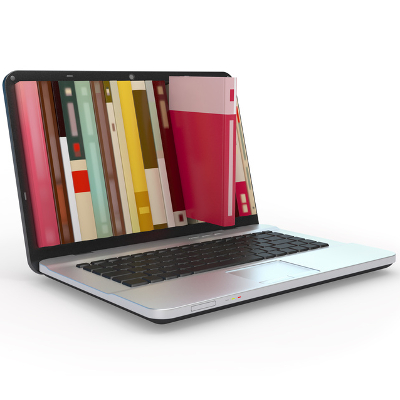
Do you know what today is? It’s National Clean Out Your Computer Day! This means that there is no time like the present to make sure that you’re taking good care of your business’s technology assets. In honor of this day, we’ll discuss ways in which you can take better care of your technology. Consider […]
Let the 80/20 Rule Be Your Guide for IT Security

IT security is something that businesses of all shapes, sizes, and varieties have to be concerned about. You’ll be faced with the question of whether you have adequate security practices on a daily basis. For help with understanding why the smallest vulnerabilities often result in the most data loss, look no further than the 80/20 […]
Tip of the Week: 6 Tips to Avoid Getting Scammed This Holiday Season

The ingenuity of criminals knows no bounds, especially when it comes to the holidays. You’d think that scammers would be merciful during this time of peace on Earth and goodwill to man. Nope. This is when they step up their scamming efforts, which means you need to be ever vigilant. Here are six scams to […]
Tip of the Week: How to Clean Your PC Like an IT Pro

Just as anything else will, a computing device will need some TLC to keep it physically clean and in tip-top shape. In order to clean your system safely, you will need proper tools, and the know how to properly clean your PC. For a basic cleaning, a can or two of compressed air and lint-free wipes […]
Tip of the Week: Access Old Clipboard Content With ClipDiary

The Copy and Paste feature has long been a staple of computing, but it’s easy to lose something that may have once been stored on the clipboard. Most people who have used a PC understand this pain and will be happy to hear that recovering the lost “copy” might be easier than they thought. A third-party […]
Tip of the Week: 5 Steps You Can Take to Foil the Plans of Hackers

Hackers have the ability to cripple systems and steal important (or sensitive) data, and if you’re not careful your business could become their latest victim. Here are five ways that you can make it more difficult for hackers to infiltrate your systems and steal your data. Protect Important Security CredentialsHackers naturally target the credentials of […]
4 Reasons Why You Should Quit Stressing Out About Stress

Stress is a natural part of the workplace. It’s almost impossible to make it through the workday without getting stressed out about at least one thing or another, especially when you’re a business owner. In these stress-filled circumstances, it’s important to remember that stress isn’t always a bad thing; it has some redeeming factors that […]
Tip of the Week: 4 Guidelines When Buying Used Computer Equipment

One way that your business can save money is by purchasing used computer equipment, but only if you do your research and perform a meticulous analysis of where it’s been, and why it’s no longer being used. If you’re serious about purchasing pre-owned computing equipment, consider these four tips. The Hard Drive’s AgeOne of the […]
Couple Jailed for Scamming More Than a Couple Dollars From the IRS

It all goes to show: don’t mess with the IRS. The prison system has two new residents, after Anthony Alika, 42, and his wife Sonia, 27, were sentenced for filing fraudulent tax returns through the often-exploited “Get Transcript” site maintained by the Internal Revenue Service. In addition to their incarceration, the Alikas will each be […]
Tip of the Week: 4 Windows 10 Tips You’ll Use Again and Again

It’s been almost one year since the release of Windows 10. Are you taking advantage of everything Windows 10 offers? Here are four of the best Windows 10 features that you’ll want to start using right away. Virtual DesktopsIf you’ve never used a virtual desktop before (not to be confused with desktop virtualization), it’s a […]
Every Business Owner Must Understand These 4 Fundamentals of IT
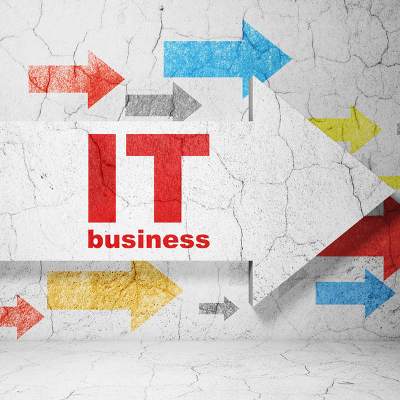
It makes no difference how your business’s administrative chain of command is set up. Everyone should have a basic understanding of how your IT works, as well as its related responsibilities and functions. Here are four easy ways that you can educate yourself (and your staff) on how your IT department works, be it internal […]
Taking a Vacation From Your Technology While On Vacation Can Actually Make Things Worse

Everyone loves a good vacation, especially if you have the good fortune of having a reliable staff on-hand that can handle the administration of your office while you’re away. Although, it might be tempting to just cut yourself off from technology and enjoy your time off, doing so might cause problems down the line that […]
Tip of the Week: How to Avoid Oversharing on Social Media

Social media, as wonderful a tool for connecting and communicating as it is, does have its dangers. Fortunately, these risks may be mitigated through careful deliberation and pragmatic posting habits, but only if you know what they are. What follows are some easy habits to encourage a heightened state of security both digitally and in […]
Tip of the Week: 5 Technical Tips to Troubleshoot a Troublesome Touchpad

Laptop touchpads can be rather fickle. You may have experienced the frustrating situation where you’re using the laptop and then an unexpected glitch causes the mouse to jump across the screen. This error can actually cause data loss if it happens at the worst possible time, but it’s also just plain unproductive. Here are five […]
Why You Need to Think Through Which Employees Have Access to What Files

It’s clear that your IT department should have administrator privileges with your business’s technology, but the average employee is another story altogether. Administrator privileges provide users with the ability to do many things, such as install programs and access admin settings. Administrator privileges are exactly what you want to keep users away from, and it […]
Tip of the Week: Don’t Use Your Keyboard as a Dinner Plate and 3 Other PC Best Practices to Live By

Computers are complex devices that require special attention to keep in optimal shape. Unfortunately, some people don’t pay enough attention to the current state of their computers. Once you’ve cleaned your computer properly, though, it’s important to make sure that it stays that way for as long as possible. Doing so can increase the longevity […]
Tip of the Week: Should You Leave Your PC On, or Power it Down?

At the end of the workday, you’ve got an important decision to make: power down your desktop or log off? Each option has its own set of pros and cons, but are you confident that you’re making the right decision? Here’s how to find out for sure. First off, the answer to this question is […]
